Stop Wasting Time, Start Making Beats
Want to Use FL Studio Like a Pro? Then look no further than the comprehensive video tutorial series offered by Beat Generals and start learning from the best today!
The world of beats software is exciting, experimental, cutting edge and diverse, incorporating everything from your traditional rap and hip hop tunes, to free form digital jazz and everything alternative in between, but while as it diverse as it can all be you might find yourself dazzled by the creativity but struggling to know how to get started, what software to choose and what's really quality and what's just stock marketing rhetoric?
The truth is there are a wide variety of beats software available these days, more traditional known in the industry and digital audio workstations, all with there own different strengths and weaknesses like most software programs, but all offering an industry standard approach to beat sequencing, meaning that once you are familiar with one particular style of digital audio workstation you can very quickly transition to another or use them in unison to achieve different sounds and audio landscapes if you choose to do so.
While there certainly are a number of alleged “free full programs” available online, as well as somewhat just above average software packages at deceptively cheap price points, most of these style of programs wont be suitable to your needs long term, what you really want to focus on are the entry level industry standard digital audio workstations…
Cubase Elements – $85.22
Reason Essentials – $112.85
Logic Pro X – $258.26
FL Studio – $99.00
Studio One – $129.07
Sequel 3 – $112.12
Ableton Live – $109.75
Acid Music Studio – $77.42
Magix Music Maker Premium – $129.12
There are of course a variety of other additional beats software available with different focuses or a more boutique approach to there focus, however those listed above are some of the most common names you will encounter, and all with reasonable price points for the functionality that they offer.
The tough part, is deciding what digital audio workstation you are going to start with, to overcome this question, despite reviewing the product feature pages and checking out some videos showing you what the program is like from the inside on YouTube or similar video websites, your best bet is to take advantage of the limited free trials offered by the majority of these programs and dive right into them yourself and see if you like them and feel you could work with them, this is of course important because you will be spending a lot of time in this software.
Another key point that is also worth taking into consideration when you are selecting digital audio workstation software to use is to review the educational and tutorials that surround the software itself and make sure it provides you with the appropriate level of depth and education as having a companion tutorial or resource site to refer to will dramatically assist you in overcoming the initial learning curve of getting to know and use the software to produce your music.
One of the wonderful things about using beats software is that in most cases, it is ready to be used straight out of the box on most standard computers and lap tops, meaning that if you are passionate about getting started producing music you will be able to do so almost instantly, the thing that will help you achieving results though will be solid educational material to help you become familiar with the processes and functionality of your software, so always make sure you review the material available both from the digital audio workstations website, and secondary public resources first before you invest in any particular software so that you know, when you begin you will be able to start out putting your best foot forward, learning the basics of whatever software package you decide to use.
Scoping about up and down the alley ways of search engines, back water internet forums and that guy with that cool bling profile on Facebook who is quite confident that he is indeed the next greatest thing since Eminem with no tracks on his sound cloud and all your trying to find out is what… Continue Reading


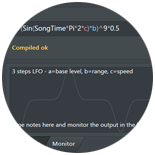





This website the services and products offered are not affiliated, sponsored, or associated by Image Line | FL Studio, and have not been tested, certified or reviewed by Image Line | FL Studio