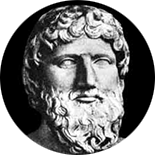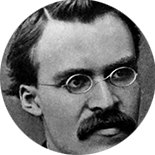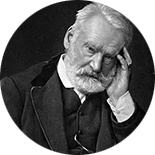While having a vast array of functionality, primarily FL Studio is what is known as a pattern based sequencer, and as a result is much easier to understand and work with as opposed to more traditional style sequencers that are more focused on arranging rather than production itself.
The primary graphic user interface (GUI) of the program consists of three fundamental areas that are used in unison to create your music, The Pattern Interface, The Playlist Interface and The Mixer Interface, used together this is how you will create your music.
The Pattern Interface

This is the part of the program where you will create your different beats and sounds, the beats are created easily by creating a new channel in the pattern section and allocating it to play back a particular phrase or sound, while usually beats these can also be instrumental sections or sounds that you may have sampled or acquired.
You can use any style of audio you want in the pattern channel so long as it is a supported audio or file type that is compatible with FL Studio itself, so this means it can range between anything from a sampled wav file to a custom or boutique VST instrument file.
The software also has the functionality of a piano roll section to allow for manual note entry into your music which can prove particularly useful for creating not only complicated beat patterns but also melodic sections.
Additional processing or tweaking of your individual channels can be done by placing it into a mixer channel which will allow you to further adjust volumes and other optional aspects of the sound itself.
The Mixer Interface

Designed to be like your standard style mixing interface the mixer is the part of the program where you will be able to modify and adjust the different audio from the pattern channels you have assigned to the mixer section.
Within this section you will find your standard fader controls which will allow you to conduct modifications to the audio levels of the section, in addition to this you will be able to add different layers of custom effects ranging from you standard reverb options, flanger to more elaborate sounds offered through in built sounds or perhaps your own set of imported custom VST files.
The ability to modify the audio levels and apply custom effects, be they subtle or extreme is extremely useful when working with large arrangements of instruments because you can instantly adjust the audio volume and dynamics of entire channels, without having to individually tweak its specific aspects.
The Playlist Interface
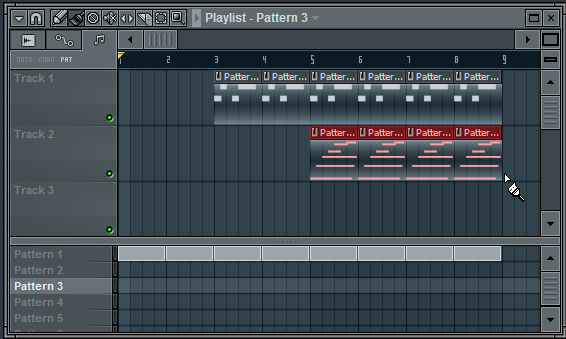
This is the part of the software that you will use for arranging your sampled audio files, melodies and beat patterns to be played together in there correct sequence, fundamentally this is where the final stages of your composition or track is put together.
The functionality of this section is that you are able to move different layers and elements of your track around as a whole, without affecting the specifics of there pattern or sound themselves, meaning on playback, if you feel you want to add some minor adjustments to where a particular beat section comes in, or move forward or pull back a melody, you are able to by simply by selecting the section and adjusting its position within the playlist interface with no alteration to the individual beat or audio itself making the interface a very powerful tool for those final minor adjustments to make sure everything is just right.