Learning to use a Digital Audio Workstation (DAW) is just like learning to play a traditional music instrument, in fact, it is your instrument, but just like starting out with any instrument, while you can of course teach yourself it is always of great advantage to you having access to educational material, particularly when first starting out to help guide you on your way and overcome any initial technical hurdles you might encounter…
The reality is, that in this internet age you have the ability to learn and study from a wide variety of resources, be it in the form of your fellow digital artists on internet forums and social media, reviewing educational material on small or large websites, or even by putting yourself through the motions and following along with a premium online tutorial series.
PROBEAT Studio makes no secret of the fact that we strongly recommend you take the latter option, that being of taking advantage of premium tutorial resources and of course in our case we recommend you take a look at the video series offered by Beat Generals which you can view by following the links listed on our main page, or at the top of this one as well as displayed on other areas of the website.
However, it must be said that the purpose of recommending you take take a premium option is not driven simply by financial motive, far from it, for as written earlier, learning to use a digital audio workstation is no different than learning to use a traditional instrument, particularly in this digital music age…
While at first you may have hesitation about using a premium tutorial series, you must take into consideration, it is no different that say, if you were learning to play guitar and took professional lessons when you were first starting out, certainly, you may very quickly master the fundamentals and choose to go forth and follow your own path, but getting your head around those basic fundamentals will put you in good stead to make sure all your own musical development moving forward is done so from a solid foundational understanding.
With that said, in music, like in life, learning never stops and you should always be striving to continue to master your musical craft, by seeking out new material and even revising the basics again from time to time, it never hurts (unless it hurts your ego) the ego part, you should always try to leave at the door, there is no need for it in music (or life if you want to get into it) because we are all unique, and it is that uniqueness you should be striving to express, the world has an Eminem, Dr Dre, Skrillex, Jack White, Beethoven and beyond, and just like there were only one of them, there is only one of you…
But the way you maximize the true potential of your own uniqueness, is through education, practice and most of all patience.
Here at PROBEAT Studio, we recommend that you continue to seek out and immerse yourself in every aspect of music possible, every educational resource that you can find, and continue to work on yourself, expressing what you have learned through your music, the only thing that we urge, is that you don't spread yourself to thin, immerse yourself, but don't overwhelm yourself.
So in the spirit of education, we have devised a series of basic tutorials the help you immerse yourself with FL Studio, our digital audio workstation of choice here at PROBEAT Studio, they are simple in nature, and in truth, we strongly urge you to review additional resources offering far more comprehensive explanation (such as Beat Generals) however, it is our hope you will gain some insight and inspiration from them, as you follow along your path of digital music production.
FL Studio Basics
In this section, we give a brief introduction to the fundamental elements of FL Studio, giving a brief synopsis overview of the Pattern Interface, Mixer Interface and Playlist Interface, and how these three elements come together to create your music.
Step Sequencing & Patterns
In this section, we review the fundamentals of the concept of step sequencing and beat production, going through the motions of what the pattern interface is all about, and how you get started creating your beats and percussion sections.
Custom Sounds & VST's
In this section, we cover the basic fundamentals of working with custom sounds such as samples, in addition to reviewing the fundamentals of working with in-built VST sounds and instruments contained within FL.
Playlist Interface Basics
In this section, we give a basic overview of what the playlist interface is, and how you use it to go about arranging the final elements of your tracks, ranging from placing your sequenced beats through to how to use custom audio files as well as basic concepts of fading through the envelope filter.
Channel Effects & Compression
While simple, this section aims to give a basic overview on the concept of using custom effects such as reverb, flanger, delay and of course compression, so that you have an understanding of how you may use these effect types to enhance the quality of your tracks.
Importing VST Files
This section aims to give an overview of the concept of VST's and the process of importing custom files into your sound banks to continue to expand your creative range through the use of custom sounds, detailing the process of installing VST files individually, in addition as explaining how to use custom installation programs to instal the files and finally how to ensure FL Studio recognizes them so you can start incorperating them into your music.
We hope that our basic tutorial series provides some fundamental insight to you, and strongly encourage you to continue your education beyond what is available here, taking advantage of all available resources that you come across, but always remember, you never truly stop learning and so you should never stop striving to work on yourself and your craft.
Music is the majesty of the universe, yourself the conduit of its eternal brilliance, creativity in mind and expression in kind, formative in creation and eternal in inspiration.